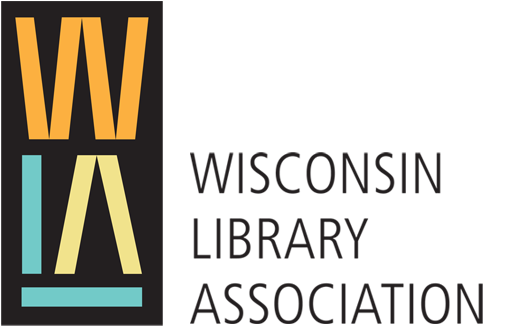Find a Member
Looking to connect with a WLA member? Search for their contact details in this member-only database.
Member E-list Use
As a WLA member, you have the option of receiving E-list messages from other members and Unit leaders. For this benefit to be active in your profile, you must self-subscribe to each E-list that you are involved with.
Follow the instructions below to self-subscribe to an E-list:
- Login to your MemberClicks profile
- Click My Profile
- In the My Features tab, click E-lists. You will be directed to a list of the E-lists that you are subscribed to currently, or that you can subscribe to. You will only see the E-lists that you indicated interest in when you completed a member application form or membership renewal form. If you do not see an E-list that you are interest in, you will need a WLA staff member to place you in that group in the database. Email [email protected] to do this.
- Subscribe to the E-list by toggling to On/Off button located to the right of the E-list's name.
Follow the instructions below to send an email to an E-list through MemberClicks:
- Login to your MemberClicks profile
- Travel to the “My Profile” menu item, located about halfway down the page in the light gray menu.
- Travel to the “E-lists” menu item located under the “My Features” menu item.
-
Click the Title of the E-list that you would like to send a message to. *Note: you will only see the Units that you belong to. You chose units when you took either the Member Application form or the Member Renewal form.
- The main message page for this E-list will appear. To write a new message, click the Post a New Message button.
- Draft your message in the box the pops up. Click Send Message button in the bottom right hand corner.
-
To view past messages sent to this E-list, click the title of the message you want to view.
Tips for E-list Use
- You can send a message to an E-list in one of two ways: through your email or through your MemberClicks Profile. We recommend sending an E-list message through your email because it can be formatted much more easily.
- You must be subscribed to the E-list. See instructions above on how to subscribe.
- View list of E-list email handles below.
- If you are including graphics, make sure they are saved to your computer with a title with no spaces - otherwise they will not come through.
WLA E-list Handles
|